Welcome to my new blog...
Thanks to a nudge from my friend Naomi, I'm adding one more thing to my to-do list and starting this ed-tech library blog. I have one that I neglect thoroughly, but I'm planning to be more organized so that I can make it a top priority.I'm riding a big wave right now! It has been absolutely crazy -- school started along with all the work that goes with it, I was asked to share my Coloring Revolution experience by School Library Journal, and a 2-day Google For Education summit with my District really capped off summer! On top of all that, a colleague asked me this week for some of my information and tutorials on Booktalking; naturally, those tutorials need updating.
Phew! I've taken care of the SLJ article (yay!). I'm sure that baby needs revisions. But I'm glad to have a draft sent off. The Google summit and all the sessions have amped up my library skills and practices this year! I have created a series of lessons using Hyperdocs. It has changed my world so thoroughly, it is hard to even describe. But, I will attempt to share anyway.
Hyperdocs-palooza
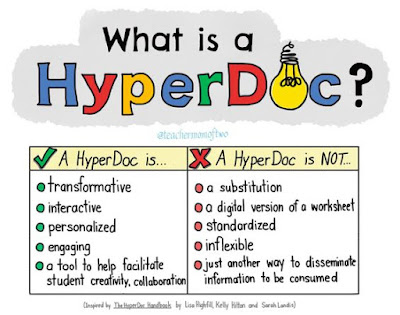 Hyper docs are in a word...incredible. They take appsmashing to a new level with great purpose. Hyperdocs are an amazing way to deliver a lesson. Now, before you tune out thinking, I teach AP This-or-that, stay with me. In our session, Brian Hamm, Tech Crewsader and Director of Technology at American School Foundation of Monterrey (Mexico), was telling us that he taught his AP and IB courses using Hyperdocs with great success. He would spend the first 10 minutes of class discussing and clarifying, then would give the kids the reins. The kids dove in and went far deeper than if he had been doing the standard "Sage on the Stage" routine lesson. (There's a lot of mixed metaphors going on, forgive me.)
Hyper docs are in a word...incredible. They take appsmashing to a new level with great purpose. Hyperdocs are an amazing way to deliver a lesson. Now, before you tune out thinking, I teach AP This-or-that, stay with me. In our session, Brian Hamm, Tech Crewsader and Director of Technology at American School Foundation of Monterrey (Mexico), was telling us that he taught his AP and IB courses using Hyperdocs with great success. He would spend the first 10 minutes of class discussing and clarifying, then would give the kids the reins. The kids dove in and went far deeper than if he had been doing the standard "Sage on the Stage" routine lesson. (There's a lot of mixed metaphors going on, forgive me.)This sketchnote (above) does a great job visually explaining the Hyperdoc. A hyperdoc, in short, is awesome. You create a lesson and it is transformed by the apps you use to make points and deliver information.
Check out this Hyperdoc on the Dewey Decimal Classification System. I use it to teach my library aides about the DDC, and to give them an overview of what it is and how it works. I used the following apps to deliver the information:
Edpuzzle- this site allows the user to take a video from a variety of sources (YouTube, Smithsonian, your computer, etc) and customize it. Users can add comments and questions throughout the movie. It causes students to stop, interact, and be active in the act of learning/watching.
Padlet- This is a great way to organize information, apps, files, and images. Think of it as a Pinterest board for your classroom/content area/unit. One of my teachers on campus uses it for each of her units. She places all of her resources on the Padlet for each unit (Transcendentalism, The Catcher in the Rye, etc), this includes her calendar, and any assignments. The students know this is where to get the info they need.
Quizlet - Website and common study tool used. Many textbooks and resources are featured in study decks. You can create your own as well.
Google Docs, Google Slides, and Google Drawing - these were all referenced or used. Google Slides were especially helpful in allowing me to give students a central location to drop their knowledge on me. I especially like the 3-2-1 Wonder and Wow slides. Students give feedback on 3 things they discovered, 2 interesting facts or details, and 1 thing they still wonder about. Here is one from the Dewey lesson.
One of the great benefits of using the Google apps is that you can grade/comment right on the screen. As a former English teacher, I think this would have been heavenly! Hmmmm, let's see what's better? Carry around a stack of papers or take out a tablet or laptop?
Be watching this Padlet, for Hyperdoc templates and lesson resources. I'm telling you, it is Ah-mazing!
Well, that's it for today. I hope you are intrigued and give it a try, c'mon in the water is fine. Let's ride the Hyperdoc wave!
All right, enough of the cheesy ending. I'll be posting next about some great tools to engage students and ignite their passion. Until next time, may your wifi be fast and your technology working when you need it most!

Thanks for sharing my "What is a HyperDoc?" sketchnote.
ReplyDeleteI have discovered the HyperDoc in a training session during 2019 at a CTLI course of Western Cape Education Department. Great way to implement it, as a teacher and collaborate with our learners.
ReplyDeleteI have discovered the HyperDoc in a training session during 2019 at a CTLI course of Western Cape Education Department. Great way to implement it, as a teacher and collaborate with our learners.
ReplyDelete