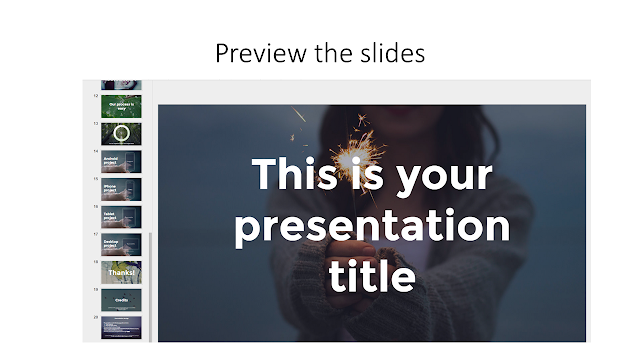What is Slides Carnival, you ask? Well, Slides Carnival is a company based in Spain and has a wide array of slide templates to make presentations and documents infinitely better. The Templates are gorgeous and appropriate for a multitude of uses.
Like any librarian, I love when a system is in place for searching uniquely. The people at Slides Carnival do a great service by categorizing the templates by type. (Formal, Inspirational, Creative, Simple, Startup, Elegant, Playful, and Business)
It is a great practice to keep a master copy of your Google Slides; I've had a few situations where I've shared it and people didn't think and made big changes. So, now I just keep a copy of my templates in a separate folder.
What the what? The icons are editable!
Each template has a short description of it's features- the Dolabella (above) has 25 different slides, it features Leonardo daVinci's drawings, and is fully customizable. The Slides Carnival designers are very thoughtful and include a 26th slide on this one that includes the typography and where to download.
😻
Well, that's all I've got time for today (it's a good thing I started this post a week ago). I'm in jury duty every week Monday-Wednesday. The two days I have left are jammed!. I'm hoping to put out another post next week with the extra time off.
Happy Thanksgiving to you and yours-
Joy