In my first post on Hyperdocs (seriously the best thing that has happened to my education practice this year), I briefly touched on the tool Edpuzzle.Today, I'm going to take you a little deeper and let you see it in action. I have used it for so many things already. To say I love it, is an understatement of epic proportions.
Edpuzzle is a great little tech tool that allows users to take videos from a
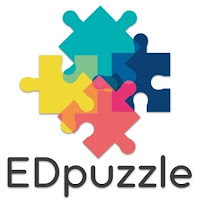 variety of sources (including one you've created) and customize it. The customization ranges from editing it down, and adding comments or questions.
variety of sources (including one you've created) and customize it. The customization ranges from editing it down, and adding comments or questions.Shortening the film is a very good tool for student engagement: studies show that student attention span waxes and wanes over an extended period.
If you need the longer film, break it up with questions, notes and quiz questions. That's the beauty of Edpuzzle. It gives you the ability to deliver film to the student exactly how you need it.
Check out this clip I used for a recent Professional Development mini-workshop.
Edpuzzle is easy, a literal a drag and click operation.
Check out the screenshot tutorial below to familiarize yourself with Edpuzzle. Use it once, I know you'll be hooked.
Step 1: Select the video you wish to use
Step 2: Click on the scissor tool, use the red bars to make adjustments.
Step 3: Watch the video and plan out your comments/questions.
Step 4: Add your questions and comments throughout the video.
Step 5: Cut/Edit out the unwanted video
Step 6: Add any additional audio
Step 7: Save and Share
Saving your video/project:
Edpuzzle gives you 5 free opportunities to use their program. I got additional by using my personal email to get a few extra and customize my video selections. (I was awaiting word as to whether they would allow me to buy a personal license.) You are able, however, to use the videos others have created without a license. Hey, that's another reason to collaborate. :)







No comments:
Post a Comment